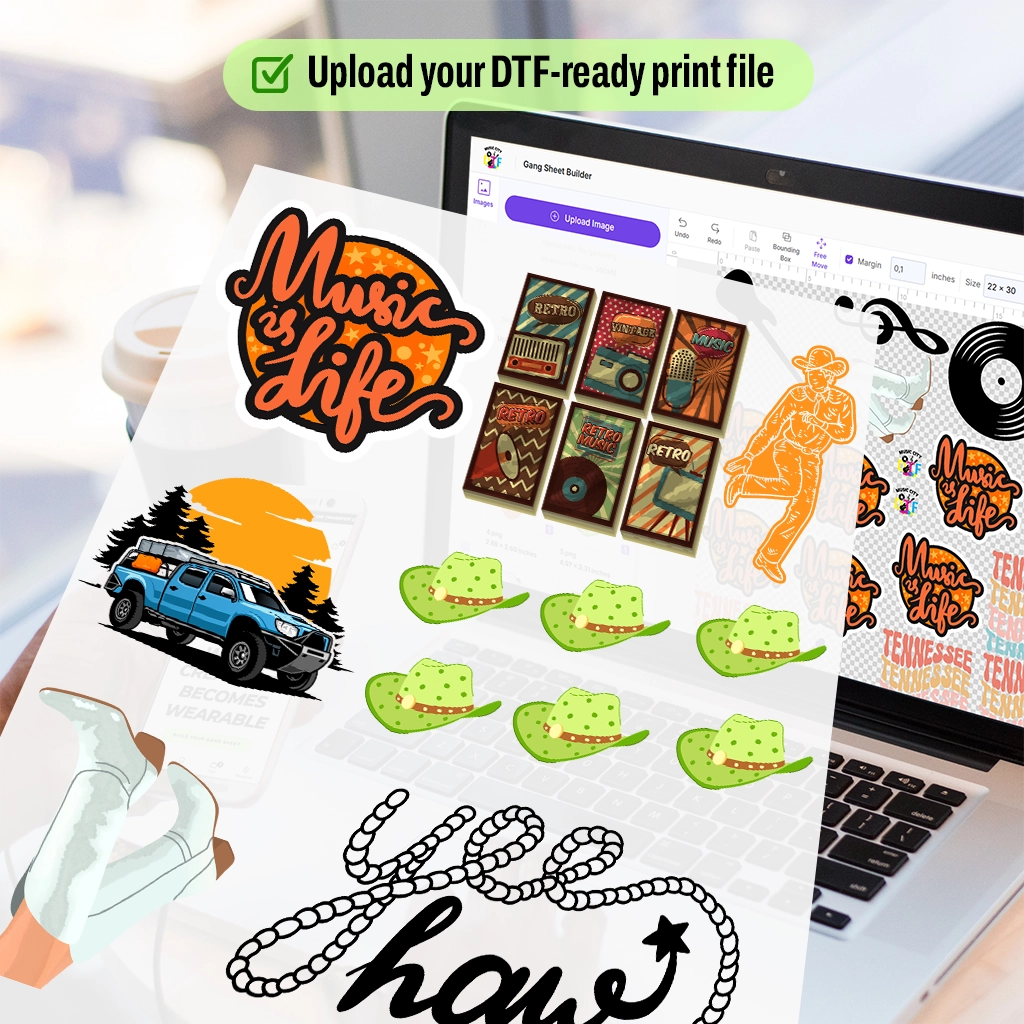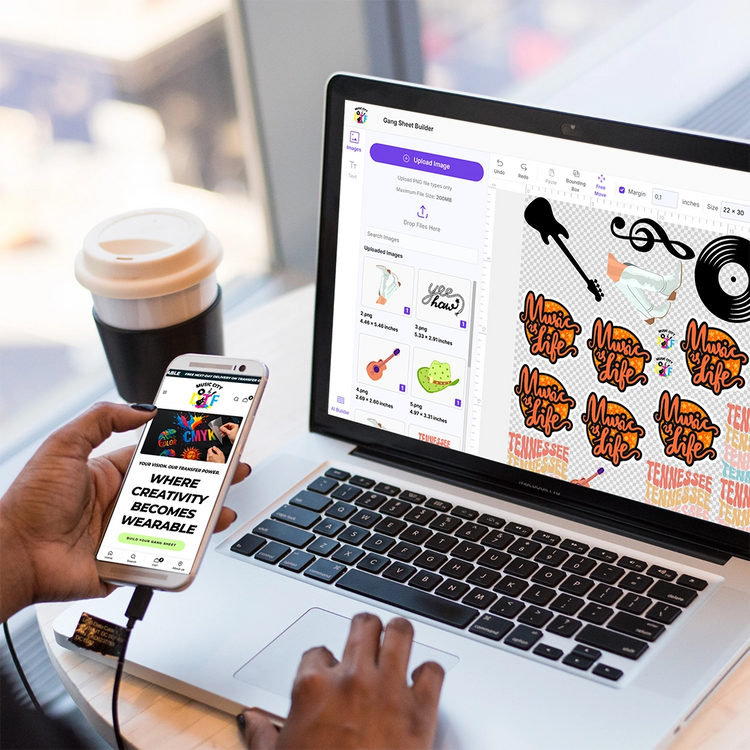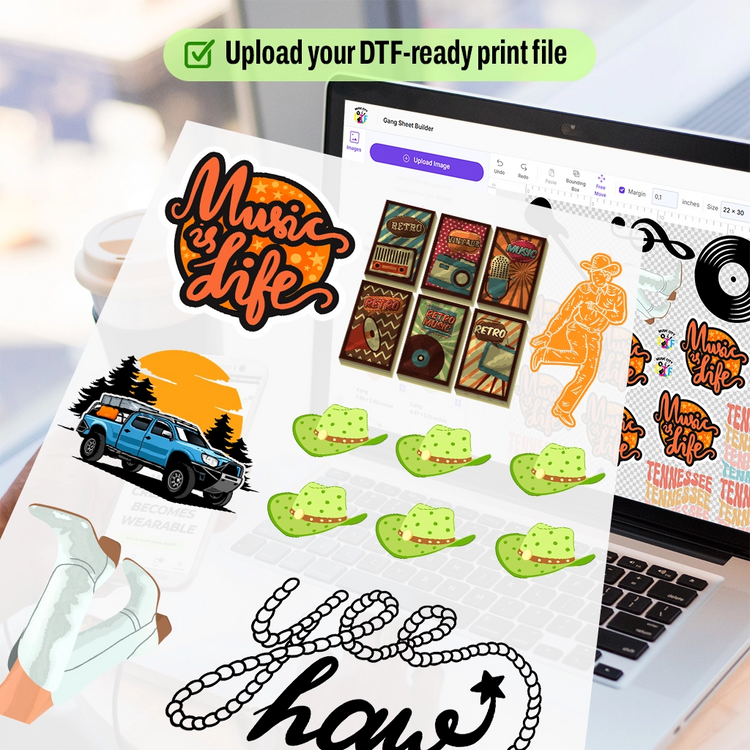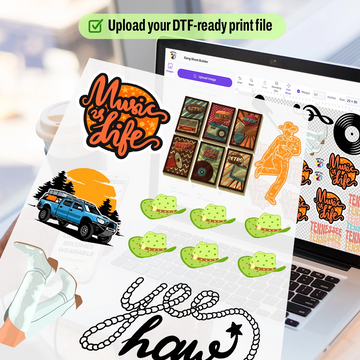Custom Gang Sheet DTF - Upload a Pre-Made Sheet
966 in stock
Couldn't load pickup availability
Custom Gang Sheet DTF Builder Instructions
Custom Gang Sheet DTF Builder Instructions
Start by importing your high-resolution PNG sheet into the builder to begin designing your Custom Gang Sheet DTF with total control.
Drag and Drop Easily
Resize, rotate, and align your designs with ease using our easy drag-and-drop tool, designed for both novice and experts.
View It Live in Real Time
Watch your layout take shape before you, as you design, and identify placement issues immediately. Double-check everything before printing.
Complete and Print
Once final, your gang sheet is complete. Order now and receive your designs with pro-grade accuracy and stunning print quality.
Features
Features
Simple Layout
Our Custom Gang Sheet DTF option automatically adjusts layouts to maximize sheet use, minimize waste, and expedite the process.
Easy Drag-and-Drop User Interface
Upload and refine artwork in seconds using a simple, intuitive interface that allows you to manually adjust the artwork position.
Real-Time Preview
Enjoy immediate visual feedback while editing, ensuring your layout is tidy, balanced, and print-ready before final printing.
Tons of Sheet Sizes for Bulk Orders
Choose from a variety of gang sheet sizes to suit any job, from individual prints to bulk designs involving complex and intricate artworks.
Shipping & Pickup Information
Shipping & Pickup Information
Same-Day Shipping
Orders received before 2:00 PM Central Time are shipped the same day to ensure quick production timelines without interruption.
Next-Day Pickup
Customers located in the Nashville area may have their completed orders picked up the following business day (Mon–Fri) when ordered before 2:00 PM Central Time.
Turnaround
Shipping will generally take 1–7 business days, subject to your chosen shipping method and delivery location within the United States, including the Nashville area.
Return and Refund Policy
If your order is delivered damaged or defective, please notify us within 7 days to request an immediate return or refund.
Share this product
Description
Upload a Pre-made Sheet for Custom Designs with Our Custom Gang Sheet DTF Builder
Print your custom designs quickly with our custom gang sheet DTF software, which is readily available for Nashville business owners, entrepreneurs, and apparel manufacturers. Our builder allows you to print multiple designs for your apparel business or merchandise using a single pre-made sheet, so you pay less and get more with each run. Our custom DTF gang sheets are ideal for small businesses and high-volume print shops that want to print efficiently with maximum layout efficiency.
You can design your custom gang sheet online on our site using an easy-to-use drag-and-drop editor that leverages the latest layout technology. Leveraging the latest UV DTF technology available, we offer unlimited flexibility, precise layout accuracy, and professional-level print quality.
Why Your Business Needs a Reliable Sheet Builder
Our easy-to-use DTF creator empowers creators like you to design custom DTF prints without prior design experience. Simply upload your designs, place your order, and start pressing your customized apparel.
Key Advantages of the Music City Gang Sheet Tool:
- Design simple, personalized custom gang sheets from scratch without requiring any design skills.
- Upload multiple designs, include stock images, and make changes with live preview.
- Upload PNGs of high-resolution image file.
- Easily resize and reposition your design to minimize waste and optimize space.
File Requirements & Sheet Options
- At least 300 DPI resolution for crisp and detailed print quality.
- Preferably PNG images with a transparent background, perfect for clean transfers.
- Select the appropriate sheet sizes for the DTF custom gang sheet to ensure they fit your clothing or merchandise production needs.
Why Choose Music City DTF Design Tool
Our Custom DTF transfer gang sheet is built to drive a growing print business. Here's why Nashville designers love it:
- One of the most robust UV DTF gang sheet builders on the market
- With leading-edge DTF technology for sharp lines, deep color, and long-lasting strength
- Equipment programmed to reduce design time and prevent production delays
- Ideal for independent brands, Etsy sellers, and neighborhood merch shops
We Proudly Serve Nashville
We proudly call Tennessee home, serving the city's thriving creative and maker communities notably East Side, The Gulch, Germantown, and 12 South. Our Custom DTF builder enables custom gang sheet transfers , helping Nashville's neighborhood businesses and artists create products that contribute to the local economy.
If you're a screen-print business, streetwear label, or DIY artist, our gang sheet utility contains everything you need to make premium-quality DTF prints with ease and convenience.
Our custom builder is perfect for:
- Local screen print and embroidery shops
- Fashion and streetwear brands
- Custom merch creators
- Small businesses in Tennessee
With all the necessary tools, the Music City DTF offers a custom DTF gang sheets online builder to help turn your creative vision into a market-ready product.
Ready to create a gang sheet from scratch? Start using our gang sheet builder to print designs for customized products and get to the market faster!
Personalized Gang Sheet DTF – Single Sheet, Multiple Designs

No Prior Experience Needed
Design your own custom apparel with our custom DTF software—no design experience necessary! Upload your file, organize with drag-and-drop, and see your layout as it would appear on the fabric. Regardless of your skill level, creating high-grade prints is just a few clicks away!
Frequently Asked Questions
1. How are the custom gang sheet builder and the simple gang sheet builder different?
1. How are the custom gang sheet builder and the simple gang sheet builder different?
The custom gang sheet builder allows you to upload your own pre-designed full gang sheet file, suitable for experienced users. A simple gang sheet builder, on the other hand, will enable you to upload individual designs and organize them using drag-and-drop functionality within the editor itself.
2. What image resolution should I use for gang sheet DTF custom designs?
2. What image resolution should I use for gang sheet DTF custom designs?
Always provide images with a minimum resolution of 300 DPI. This ensures clean, crisp edges and vibrant colors on your designs. The use of low-resolution images can be blurry or pixelated, which is why we recommend utilizing high-resolution photos for all t-shirt, hoodie, and apparel prints.
3. Does the builder automatically align and space my designs?
3. Does the builder automatically align and space my designs?
Yes. With of our Auto-Layout feature, your layouts are automatically configured to use sheet space in the most efficient way possible, minimize waste, and promote easier printing. Manual adjustments can still be made if needed, but this system provides optimized layout recommendations for the most efficient and neat gang sheet layout.
4. Can I rotate designs within the builder for a better fit?
4. Can I rotate designs within the builder for a better fit?
Yes. The drag-and-drop interface supports full rotation and rescaling. Click on your image and use the rotate tool to adjust your angle more effectively, positioning your designs more suitably in your custom DTF gang sheet and utilizing space more efficiently.
5. Do transparent backgrounds have to be used when uploading?
5. Do transparent backgrounds have to be used when uploading?
Yes, for the optimal result, post PNG files with a clean background. This will ensure that only your design gets printed, not gratuitous white borders. PNGs are better in quality and control, especially when layering or placing multiple designs close to one another.
6. May I save my layout for custom gang sheet transfers so I can edit or reorder later?
6. May I save my layout for custom gang sheet transfers so I can edit or reorder later?
Yes, you can save your layout and come back at any time to edit or order more. This option is ideal for companies and artists who require repeatable, identical designs or want to keep editing before their custom DTF sheet is finalized.
7. What gang sheet sizes are available in the builder?
7. What gang sheet sizes are available in the builder?
We offer a range of pre-set sizes, including 22x5" and 22x300". You may also order custom sizes to accommodate special apparel or merch projects. Regardless of printing small batches or large orders, the builder will fit all job types without any wastage.
8. How do I avoid overlapping designs on the custom DTF heat transfer sheet?
8. How do I avoid overlapping designs on the custom DTF heat transfer sheet?
Always use the built-in live preview and spacing guides within the editor. As you place items, the software provides real-time alignment. Pinch overlaps apart by dragging the designs. Overlapping zones might blend or print incorrectly, so double-check spacing before submitting.
9. Will I see a preview of custom DTF transfer sheets before submitting my order?
9. Will I see a preview of custom DTF transfer sheets before submitting my order?
Yes, the builder gives you a real-time, high-definition preview of your entire sheet. Zoom in, reposition objects, and check spacing. Always double-check position and image quality before hitting "Submit Order" to make sure your Custom DTF designs print flawlessly.
10. Can I use the builder for intricate apparel designs such as sleeve prints?
10. Can I use the builder for intricate apparel designs such as sleeve prints?
Yes, the builder accommodates detailed layouts such as sleeves, pockets, and small label designs. Upload each component of your design and set up accordingly. This flexibility accommodates full apparel customization on a single gang sheet, ideal for branding, multi-location printing, or product lines.