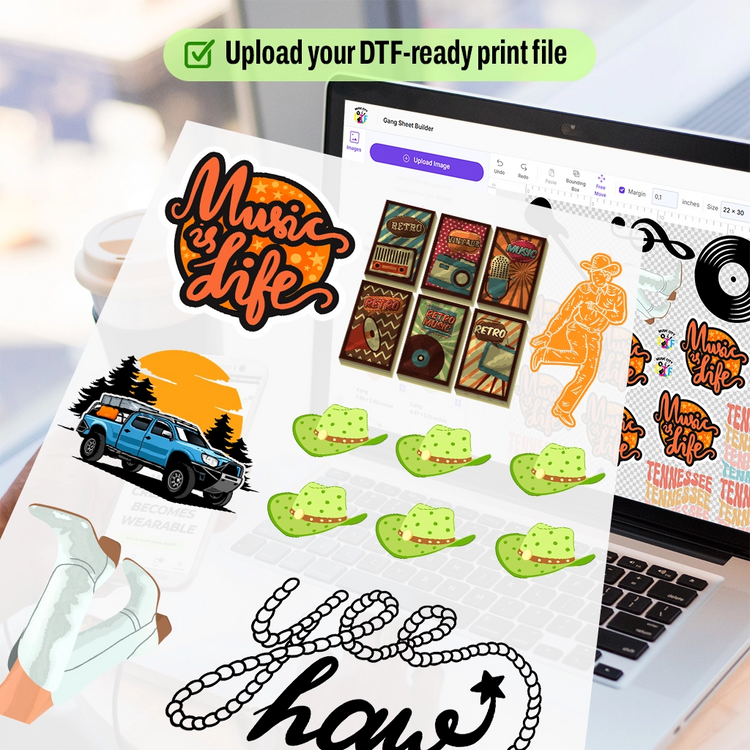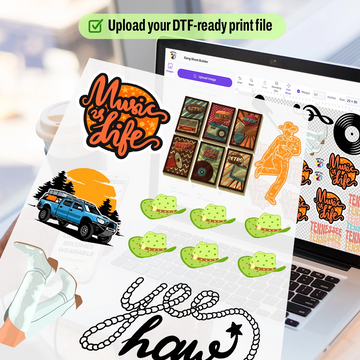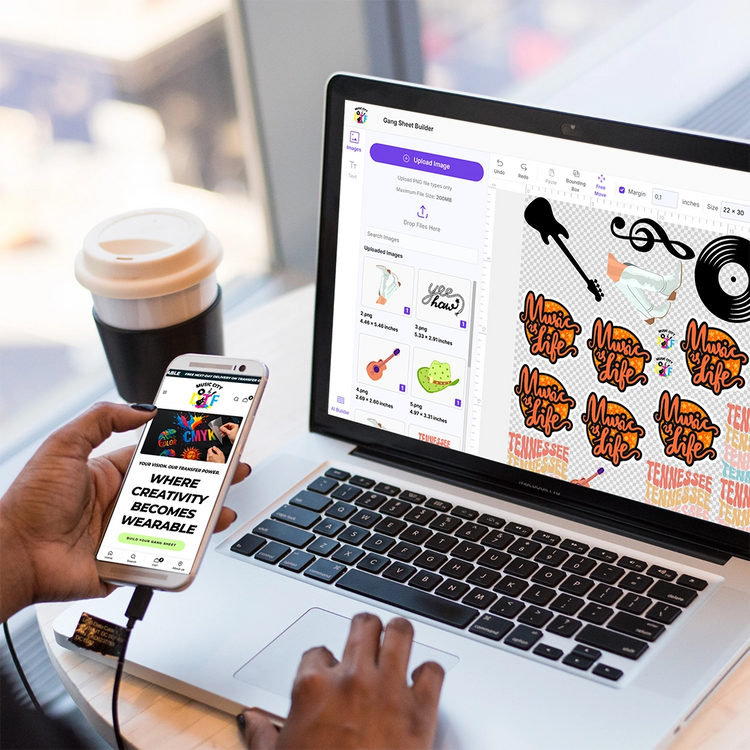Gang Sheet Builder
9977 in stock
Couldn't load pickup availability
How to use the DTF Gang Sheet Builder
How to use the DTF Gang Sheet Builder
- Upload Your Design
Begin by uploading your high-quality PNG or JPEG design into the builder to start designing your gang sheet with complete control.
- Drag and Drop with Ease
Resize, rotate, and position your designs effortlessly with our intuitive drag-and-drop interface, designed for designers of all levels.
- See it Live in Real Time
Watch your layout take shape before your eyes as you design, and instantly spot placement issues. Double-check everything before printing.
- Finalize and Print
Once your gang sheet is complete, place your order and receive your designs with pro-level precision and stunning print quality.
Features
Features
- Smart Auto-Layout
Our gang sheet tool automatically adjusts your designs for maximum sheet use, minimised waste, and streamlined process.
- Easy Drag-and-Drop User Interface
Upload and adjust artwork in just a few seconds using a simple, user-friendly interface that allows you to manage artwork position manually.
- Real-Time Preview of Layout
Enjoy immediate visual feedback while editing, ensuring your layout is tidy, balanced, and print-ready before final printing.
- Tons of Sheet Sizes for Bulk Orders
Choose from a variety of gang sheet sizes to suit any job, from individual prints to bulk designs involving complex and intricate artworks.
Shipping & Pickup Information
Shipping & Pickup Information
- Same-Day Shipping
Orders placed before 2:00 PM Central Time ship the same day, helping you maintain fast production schedules without delays.
- Next-Day Pickup
Customers in the Nashville area can pick up their finished orders the next business day if they are ordered before 2:00 PM Central Time.
- Turnaround
Shipping typically takes 1–7 business days, depending on your preferred method and location within the United States and Nashville communities.
- Damage or Defects
If your designs are received damaged or defective, contact us within 7 days for a refund or a reprint.
Share this product
Description
Start Creating Custom Prints Today with Our Easy-to-Use Online Gang Sheet Builder
Build your own gang sheet with the ultimate DTF gang sheet builder for artists, print houses, and apparel manufacturers that need to create gang sheets for hoodies, bags, t-shirts, or other apparel products. Our web-based gang sheet tool is ideal for both small and large businesses that need to optimize production for bulk prints.
Our website allows you to create your gang sheet online using an intuitive drag-and-drop editor that utilizes the latest layout technology. By using the most advanced UV DTF tool available today, we promise accuracy, flexibility and professional print quality.
Why Your Business Needs Our Online Gang Sheet Builder?
Our simple-to-use online gang sheet builder requires no experience and empowers entrepreneurs, hobbyists, and established businesses to create customized merch in no time.
Key Benefits of the Music City Gang Sheet Tool:
- Make simple, tailor-made DTF gang sheets from scratch without any design experience.
- Load multiple designs, stock exchange images and adjusts with live preview.
- Upload PNGs and High Resolution Images.
- Use easy layout adjustment to save space and material waste.
File Requirements & Sheet Options
- 300 DPI image resolution for crystal-clear prints.
- PNG images with a transparent background.
- Dynamic sheet sizes to suit your printing requirements for clothing.
Why Choose Music City DTF Design Tool?
Our gang sheet tool is specifically curated to help you create a thriving printing business. We are:
- Recognized as the best UV DTF gang builder in the industry.
- Using state-of-the-art UV DTF technology to ensure sharp details, bold colors and long -lasting print quality.
- Using the tools specially designed to speed up the design process and eliminate the delays
- Perfect for small businesses, independent brands and Etsy suppliers.
Serving Nashville and Beyond
We are located in the center of Nashville, and offer proudly advanced DTF printing Gang Sheet Builder services for creative around tenasi and the surrounding areas, including the Eastern Community, Yellow, Germantown and 12 South. Our threaded sheet is ideal for Builder Tool:
- Local screen printing and embroidery reserves
- Streetwear and fashion brand
- Trades and DIY artists
With all the necessary facilities, our DTF Gang Sheet tool will help your creative efforts that are here in Midttennesi.
Ready to design? Get started with our Free UV DTF Sample Pack!
One print, endless possibilities

No Skills Needed
Start creating your customized merchandise with our gang sheet builder, requiring no specialized skills! Just upload your artwork, and our innovative, high-tech platform will help you optimize every design like a seasoned pro. Whether you're new to printing or a veteran, flawless gang sheets are just a few clicks away.
Frequently Asked Questions
1. How Do I Use the Gang Sheet Builder?
1. How Do I Use the Gang Sheet Builder?
You use the builder by uploading your design files and adding them to the virtual sheet through drag-and-drop feature. You can easily resize all the elements, rotate, and move them around. There's a live preview that enables you to see and change your layout before you submit it for printing.
2. What File Formats Does the Builder Support?
2. What File Formats Does the Builder Support?
The builder accommodates PNG, JPEG, and TIFF. Transparency PNG with high-resolution background works well for the best outcome. The result will provide sharp edges and rich color. Vector files can be uploaded by preparing them in advance.
3. What File Formats Does the Builder Support?
3. What File Formats Does the Builder Support?
The builder supports PNG, JPEG, and TIFF. PNG files with a transparent background in high resolution are ideal for the best result. This will give crisp edges and vivid colors. Vector files may be uploaded by converting them ahead of time to maintain print clarity.
4. Can I Resize Designs In the Builder?
4. Can I Resize Designs In the Builder?
Resizing is a breeze! You can resize your designs larger or smaller in the builder to accommodate the size of your layout, without compromising image quality and detail.
5. What Image Resolution Do I Need to Use for DTF Gang Sheets Online Builder?
5. What Image Resolution Do I Need to Use for DTF Gang Sheets Online Builder?
For best-quality printing, upload at a resolution of 300 DPI or higher. High-res designs create very sharp, high-detail prints, and low-res files may lead to pixelation or sub-standard transfers.
6. Can I Put Multiple Designs on One Sheet?
6. Can I Put Multiple Designs on One Sheet?
Yes. Gang sheet builder lets you pack multiple designs onto a single sheet and save money while reducing your workflow—great for large orders or assorted groups of designs.
7. How Do I Position Designs for Best Use of the Sheet?
7. How Do I Position Designs for Best Use of the Sheet?
Place your designs close to one another using the drag-and-drop function, ensuring they are without overlap. Adequate placement enables you to make optimal use of the sheet and cut minimal waste.
8. Can I Preview My Layout Before Submission?
8. Can I Preview My Layout Before Submission?
Yes, our builder has a live preview of your sheet. You can double-check the position and size before submitting to ensure everything looks exactly as you want.
9. Do you Offer Custom Sheet Sizes?
9. Do you Offer Custom Sheet Sizes?
Indeed! The builder includes a range of pre-set sheet sizes, but you can also select custom sizes to fit one-off garments, specialty projects, or those that fall outside the standard print area.
10. Can I Save or Reuse My Layout Later?
10. Can I Save or Reuse My Layout Later?
Yes! You can save all your designs and come back to them later for further optimization. This is especially convenient if you frequently print several similar designs or want to complete the layout later.

Simplify your printing process with our Gang Sheet Builder
Upload, arrange, and print your designs all in one place. No design skills needed.